Data protection, privacy, anonymity and so on are becoming increasingly important. There are so many prying eyes when you’re online that you can’t protect yourself enough. One option to surf anonymously is a VPN (Virtual Private Network). The problem is that you have to install it on each device individually, and most providers only allow a certain number of simultaneous connections. This is where a VPN router comes into play, allowing you to easily connect all your Wi-Fi enabled devices to a VPN.
A VPN router is basically just like your normal Wi-Fi router, except that all connections are routed via a VPN. The VPN router itself is connected to the VPN, so you don’t need to install a client on your devices. As soon as a device is connected to the VPN router, it is also connected to the virtual private network.
How does a VPN router work?
Generally speaking, there are two different options or use cases.
- VPN router as a gateway: this basically replaces your normal home router. The device takes care of all communication with the Internet.
- VPN router for dialling in: here the device acts as a server to which you can connect to. Although this solution also includes routing, it is usually referred to as a VPN server. Only a few people will use this, but I would like to mention it anyway.
Let’s have a look at the topic with the help of graphics. This will make it easier for you to understand what I mean.
VPN router as a gateway to the Internet
This option is probably the most common. In this case, the VPN router is your gateway to the Internet. All devices use it as a gateway and also accept the IP address provided by the router. Of course, it depends on which VPN provider and country the router is connected to.
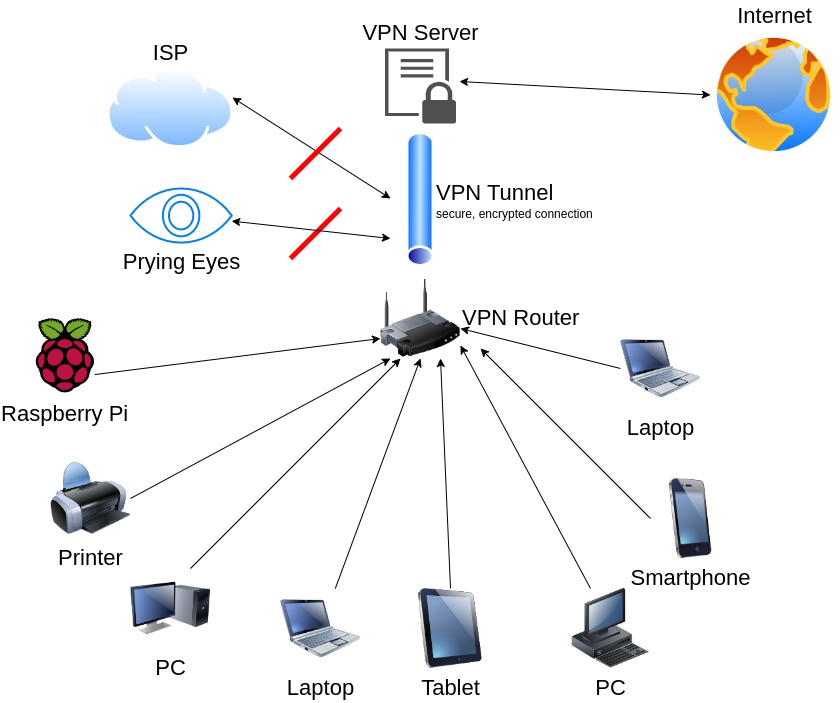
You can see in this graphic that all devices use the encrypted connection. Data from every device connected to the VPN router is routed via the VPN server.
The connection between the VPN router and the VPN server is strongly encrypted. Your ISP (Internet Service Provider) and other prying eyes cannot see what you are doing on the Internet. The ISP can, of course, see the amount of data transferred, but not which websites you are surfing, what you are streaming or what you are downloading.
Advantages of this option
If the device acts as a gateway, all devices in your home network that are connected to the Internet communicate through it. This means you no longer have to install the corresponding VPN client separately on any device. You only have to configure one device.
You can also connect as many devices as you like to the VPN, as the VPN router only counts as one connection.
For some devices there is no native VPN client available. With this solution, you can also connect them to the VPN. These include games consoles, smart TVs and so on.
Special hardware is often optimised for a specific use. This means that network performance and speed are only minimally affected. This can be crucial for some tasks such as gaming.
All devices using your VPN gateway are protected. Internet traffic is automatically encrypted and your ISP or network operator cannot see what you are doing on the Internet. This ensures more privacy and anonymity. It’s definitely an advantage for data protection, especially when you’re travelling. I will briefly discuss the topic of travelling routers later.
Disadvantages of a gateway
Although you only have to set up or install one device, this can be a problem for less technically savvy people. You also have to take care of the maintenance of the device.
If you use special hardware as a gateway and all devices access the Internet via it, they are all connected to the same country. If you are not connected to your home country, this can lead to issues with streaming if the content in question is protected by geoblocking.
A VPN router encrypts and decrypts your data. This takes some time and every VPN makes your connection a little slower. However, you will hardly notice this with the best VPNs — provided that your basic speed is good.
If websites or services block VPNs, this can be an issue. In this case, you will need to find a solution such as split tunnelling or use a normal internet connection. However, some VPNs offer cloaking modes (stealth mode) that make your traffic look like normal internet traffic.
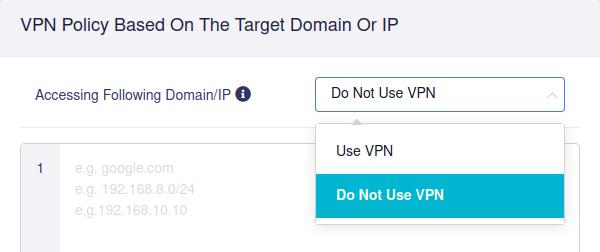
Specialised hardware can be pricier than normal hardware. If your budget is tight, costs are certainly an issue.
The optimal solution (for my needs)
I use both in my home network. My devices connect by default to a standard home router and use the internet connection provided by my ISP.
However, I also have a VPN router on my network. I can therefore manually configure my devices to use it as a gateway. With this I get manual split tunnelling, as I can decide for myself which devices use the VPN and which do not.
I’ll show you my scenario again in a graphic.
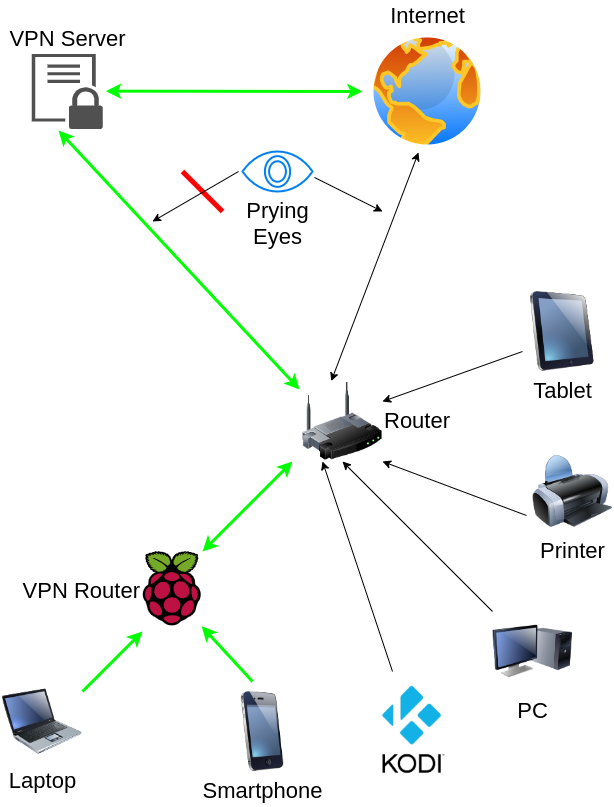
As you can see in my graphic, my Kodi system is not connected to the VPN router. This is because I also want to use the system to stream local TV like BBC iPlayer and ITV from the UK. However, I can only stream some content from Britain because it is geo-blocked. If my VPN router is now connected to another country and not the UK, I would not be able to stream certain shows and events, such as live sport.
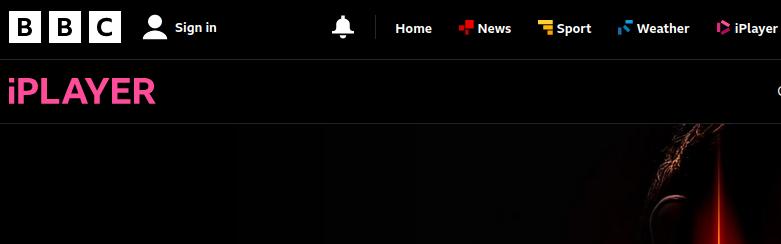
Sure, I could connect my VPN router to a server in the UK and the problem would be solved. However, I often change countries and want my Kodi system to always be able to stream local TV.
VPN router as a server
There are free options for running a VPN server yourself. One of the easiest ways to do this is with a Raspberry Pi and PiVPN, which you install on top of Raspberry Pi OS. The team claims to be 100% compatible with the special operating system for the Raspberry Pi. However, you do not necessarily need a Raspberry Pi, as PiVPN also runs on the x86_64 architecture, the website claims.
You can then use your Raspberry Pi as a dial-up node. However, the device must be accessible from the Internet for this. Configuration can therefore be challenging. However, the project supports various DynDNS providers, such as DuckDNS.
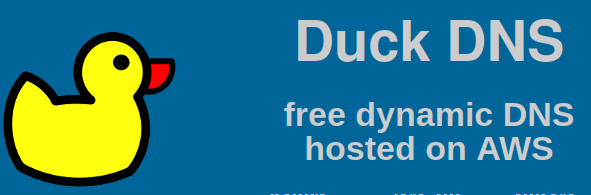
PiVPN provides both WireGuard and OpenVPN as VPN protocols, and that is nice. With these two open-source protocols, you have maximum flexibility.
The sad news? PiVPN is no longer actively maintained. But there is a cheap alternative.
Advantages of this use case
Let’s assume you run a VPN server at home that is accessible from the Internet and that you can dial in to from outside. Your device would appear to websites and services on the Internet as if it were on your home network. The graphic looks like this.
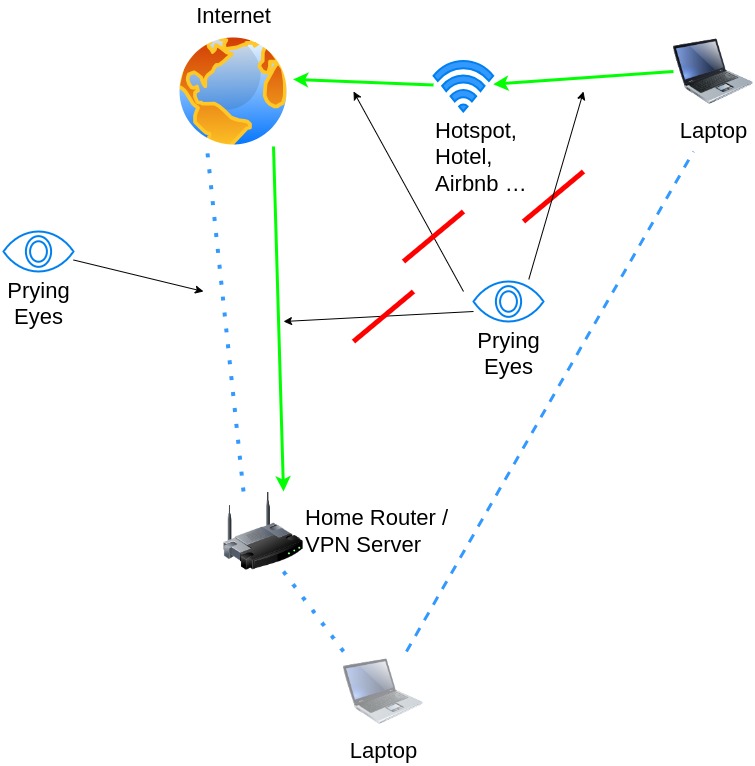
Let’s assume that your laptop is connected to a guest WLAN. However, you connect to your VPN server via the green connection. Now it looks as if your laptop is connected to your home network (blue line). You are now using the internet connection of your home network, and your ISP can see this — unless you are using a VPN router as a gateway. In this case, however, the setup becomes more complex.
If you are abroad, it still looks as if you are in the UK, Ireland, Scotland, and so on — depending on where you live.
You can also use this solution to protect yourself in public hotspots, Airbnb Wi-Fi and so on. The operators of these networks cannot see what you are doing on the Internet.
However, this solution is not ideal for anonymity and data protection. After all, your internet provider can see what you are doing because you are ultimately using its connection as a gateway to the internet — unless you have a second VPN router in your network that serves as a gateway. Now it gets pretty complex, though.
Travelling router is my constant companion
I travel frequently and always have my small VPN router(GL.iNet GL-A1300) or my Raspberry Pi with me. The GL.iNet not only amplifies poor Wi-Fi reception in an accommodation, but also protects all my devices.
Some hotels only offer one or two Wi-Fi connections. My VPN router counts as one connection, so I avoid this restriction.
My VPN router is connected to the shared Wi-Fi networks and automatically dials into a VPN. My devices then automatically connect to my travelling router. This not only saves time, but also gives me peace of mind that my devices are protected at all times.
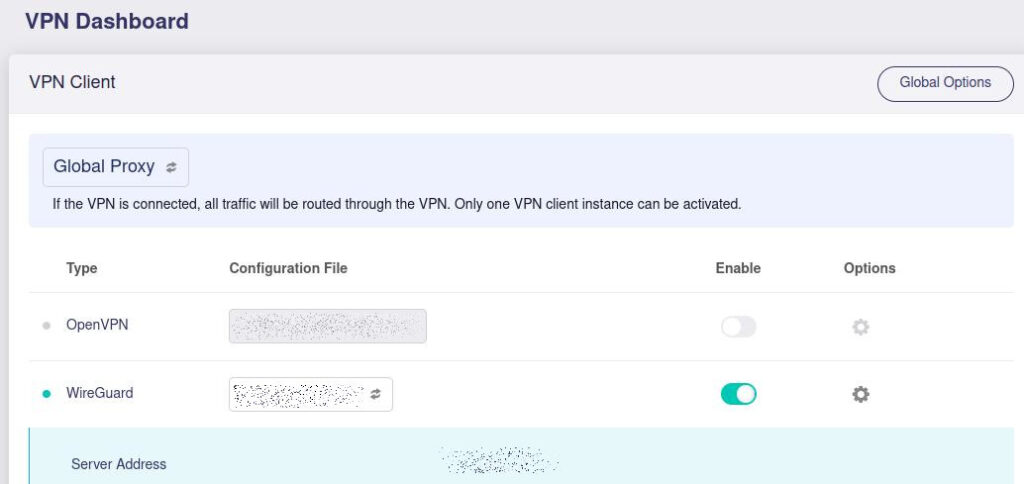
What I find great about my travel VPN router is that it provides both OpenVPN and WireGuard as VPN protocols. This allows me to connect to servers that allow manual configurations. Most VPN providers provide configuration files for OpenVPN.
However, more and more providers are also offering configuration files for the faster and leaner WireGuard.
My travel router also offers the option of acting as a VPN server. For this to be possible, however, it must be clearly accessible from the Internet. In this case, the device would be the alternative for PiVPN mentioned above.
When travelling, however, my little companion is only used as a gateway.
